2、如下圖鼠標右鍵單擊Ewlker-popular,然后單擊“彈出”

3、如下圖選擇“從列表或指定位置”后單擊“下一步”

4、如下圖選擇“在搜索中包含這個位置”,單擊“瀏覽”選擇目標文件夾“driver”所在的路徑。“確定”后單擊“下一步”開始安裝。
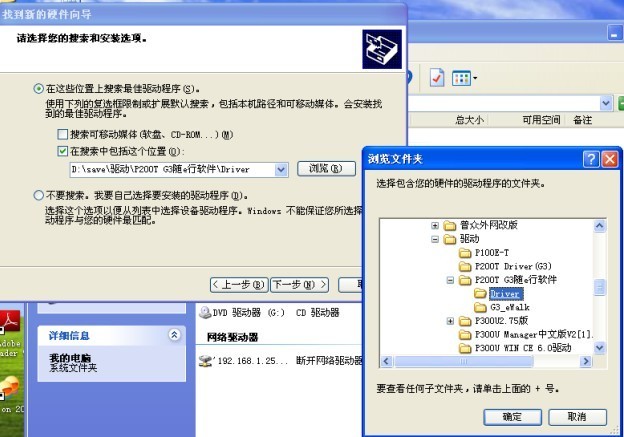
5、重復步驟三、四,直到完成下圖四個組件的安裝
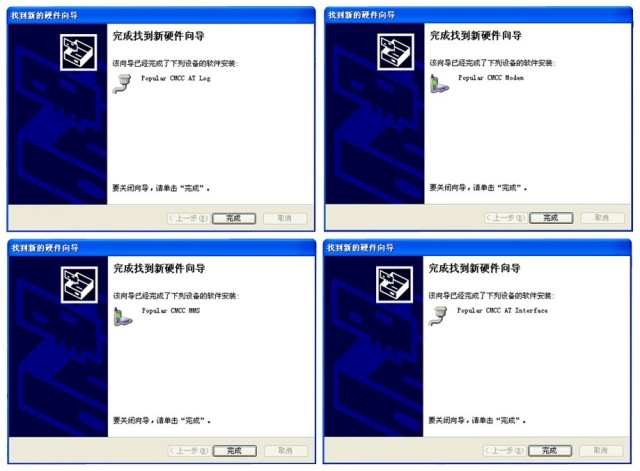
6、安裝完后可以通過設備管理器檢查是否安裝成功,如沒有安裝成功會看到黃色的驚嘆號或者問號,此時可鼠標右鍵點擊更新驅動程序來完成安裝,如下圖,(紅色框住區域安裝完整即硬件驅動安裝成功)
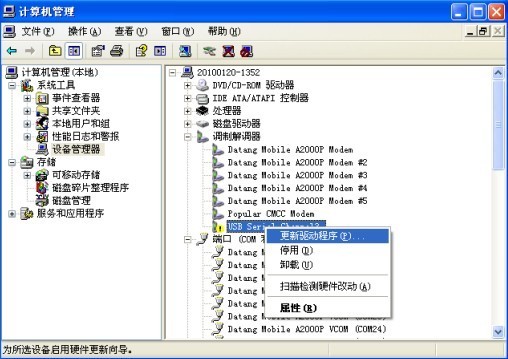
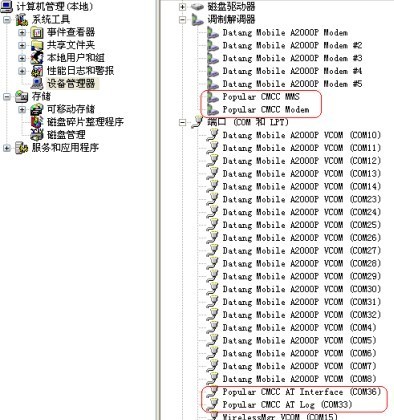
7、當發現新硬件可以使用后,再安裝G3_eWalk文件夾內的“setup.exe”即可。
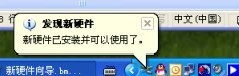
聯系人:
手機:
電話:0755-86336548
郵箱:
地址: 深圳市高新中區科技中二路深圳軟件園13棟401